Color e ink, sometimes called color electronic paper, is a display technology that mimics the look of ink on paper—now with the added bonus of full color. Unlike traditional LCD or OLED screens, color e ink uses tiny capsules filled with colored pigments that reflect ambient light, not emit it. The result? A screen that’s easy on the eyes, readable in bright sunlight, and incredibly energy-efficient.
Why Is Color E Ink Suddenly So Popular?
The answer is simple: people want the best of both worlds. We love the comfort of reading on paper, but we also crave the convenience and interactivity of digital devices. Color e ink bridges that gap, offering a natural reading experience with the ability to display images, charts, and even comics in full color.
The Rise of Color E Ink Tablets: More Than Just E-Readers
Remember when e-readers were just for books? Not anymore. The latest color e ink tablets are versatile tools for students, professionals, and creatives alike. Devices like the Kobo Clara Color and the much-hyped Paper MacBook Pro are pushing the boundaries of what’s possible.
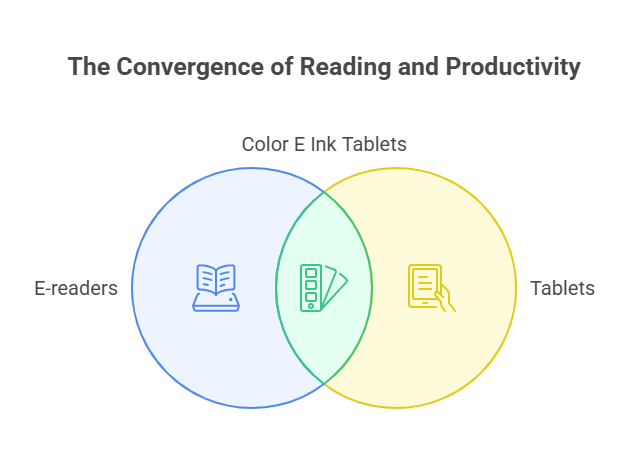
Real-Life Example: A Designer’s Perspective
“I switched to a color e ink tablet for my daily sketching and note-taking. My eyes don’t get tired, and I love seeing my color palettes come to life without the glare of a regular screen,” shares one digital artist on a popular tech forum.
Paper MacBook Pro: The Future of Laptops?
You’ve probably heard the rumors: Apple is experimenting with a Paper MacBook Pro concept, featuring a color e ink display. While it’s not on shelves yet, the idea is generating serious buzz. Imagine a laptop that’s as thin and light as a notepad, with a screen that looks and feels like real paper—but can display anything from spreadsheets to streaming video.
Why Would Anyone Want a Paper MacBook Pro?
- Eye Comfort: No more headaches from blue light.
- Battery Life: Days, not hours, on a single charge.
- Portability: Ultra-thin and lightweight.
Of course, there are trade-offs. Color e ink refresh rates are slower than LCDs, so fast-moving video isn’t its strong suit. But for reading, writing, and productivity? It’s a dream come true.
Kobo Clara Color: The E-Reader That Does It All
If you’re looking for a device that’s available right now, the Kobo Clara Color is leading the pack. This e-reader brings color e ink to the masses, making it perfect for everything from graphic novels to travel guides.
Features That Stand Out
- Vivid Color Display: Comics and magazines look stunning.
- Adjustable Front Light: Read day or night, indoors or out.
- Long Battery Life: Weeks between charges.
A recent user review sums it up: “I never thought I’d care about color on an e-reader, but now I can’t go back. My cookbooks, kids’ books, and even textbooks are so much more engaging.”
Clever-Portal-Githubio: The Open-Source Revolution
Not all innovation comes from big brands. The clever-portal-githubio project is an open-source initiative that’s making color e ink more accessible. By sharing code, hardware hacks, and DIY guides, this community is empowering tinkerers and educators to build their own color e ink devices.
Why Does This Matter?
- Customization: Build a device that fits your exact needs.
- Affordability: Open-source solutions can be much cheaper.
- Learning: Great for students and hobbyists interested in electronics.
Color E Ink Tablet: Who Should Buy One in 2025?
With so many options, is a color e ink tablet right for you? Let’s break it down.
Pros
- Eye-Friendly: No harsh backlight, less eye strain.
- Battery Life: Lasts for days or even weeks.
- Readability: Clear in direct sunlight.
- Color Content: Great for comics, textbooks, and art.
Cons
- Slower Refresh Rates: Not ideal for video or gaming.
- Limited App Support: Some tablets have fewer apps than iPads or Android devices.
- Price: Premium models can be expensive.
Who Will Love It?
- Avid Readers: Especially those who love comics, magazines, or illustrated books.
- Students: Perfect for textbooks and note-taking.
- Artists: Sketch and annotate in color, anywhere.
- Professionals: Review documents, mark up PDFs, and reduce screen fatigue.
Remarkable 2 vs Paper Pro: The Ultimate Comparison
Two of the most talked-about devices in 2025 are the Remarkable 2 and the Paper Pro. Both offer a paper-like writing experience, but how do they stack up—especially when it comes to color e ink?
Remarkable 2
- Display: Monochrome e ink (no color)
- Writing Experience: Best-in-class for note-taking
- Battery Life: Up to 2 weeks
- App Ecosystem: Focused on productivity
Paper Pro
- Display: Color e ink
- Writing Experience: Slightly less responsive, but supports color annotation
- Battery Life: 1–2 weeks
- App Ecosystem: More versatile, supports comics and color PDFs
Verdict
If you need color for your work or hobbies, the Paper Pro is the clear winner. But if you’re all about writing and don’t care about color, the Remarkable 2 still holds its own.
How Does Color E Ink Work? (And Why It’s So Different)
Color e ink uses a layer of microcapsules filled with colored pigments. When an electric charge is applied, these pigments move to the surface, creating text and images. Unlike LCDs, which shine light directly into your eyes, color e ink reflects ambient light—just like real paper.
Key Benefits
- No Glare: Read comfortably in any lighting.
- Low Power: Only uses energy when changing the screen.
- Natural Look: Colors are soft and easy on the eyes.
Risks and Limitations: Is Color E Ink Perfect?
No technology is flawless. Here’s what to consider before you buy:
- Refresh Rate: Pages turn slower than on LCDs.
- Color Range: Not as vibrant as OLED or LCD screens.
- Price: Early adopters pay a premium.
But for many, these are minor trade-offs for the comfort and battery life color e ink provides.
Real-World Uses: Beyond Books
Color e ink isn’t just for reading. In 2025, you’ll find it in:
- Smart Notebooks: Take notes, sketch, and organize your life.
- Digital Planners: Plan your week in color, without distractions.
- Retail Displays: Eye-catching, energy-saving signage.
- Education: Interactive textbooks and learning tools.
User Voices: What People Are Saying
“I use my color e ink tablet for everything—reading, drawing, even checking emails. My eyes thank me every day.”
“The Paper MacBook Pro concept is wild. If it’s as good as they say, I’ll never go back to a regular laptop.”
“Kobo Clara Color changed the way my kids read. They’re actually excited about books again!”
FAQs
1. Is color e ink better for your eyes than regular screens?
Absolutely. Color e ink reflects ambient light, reducing eye strain and fatigue. It’s especially helpful for people who read or work on screens for long periods.
2. Can you watch videos on a color e ink tablet?
Technically, yes—but don’t expect smooth playback. Color e ink refresh rates are slower, so it’s best for static content like books, comics, and documents.
3. What’s the difference between Kobo Clara Color and other e-readers?
The Kobo Clara Color uses color e ink, making it perfect for illustrated books, comics, and magazines. Most other e-readers are still black-and-white.
4. How does the Remarkable 2 compare to the Paper Pro for note-taking?
The Remarkable 2 is unmatched for writing feel, but it’s monochrome. The Paper Pro supports color notes and sketches, making it better for artists and visual thinkers.
The Future of Color E Ink
With giants like Apple exploring color e ink for devices like the Paper MacBook Pro, and open-source projects like clever-portal-githubio making the tech more accessible, the future looks bright. Expect faster refresh rates, richer colors, and even more affordable options in the coming years.
Ready to Experience Color E Ink
Whether you’re a reader, artist, student, or just someone who wants a more comfortable screen, color e ink is worth a look in 2025. Devices like the Kobo Clara Color and Paper Pro are already changing the game. Why not see for yourself?
CLICK HERE FOR MORE BLOG POSTS
MOBI ROLLER is a tech enthusiast with a background in technology. He writes about the latest trends, tools, and innovations in the tech world, sharing insights based on both knowledge and experience.

