Raw Device Mapping (RDM ), think of it as a bridge between a virtual machine (VM) and a physical LUN (Logical Unit Number) on the storage array.RDM allows a VM to directly access a physical disk (or LUN) inside the storage system through the hypervisor. VMware designed this to combine the flexibility of VM snapshots and management with the performance and direct-access benefits of physical storage.
Still sounds abstract? Here’s a quick analogy.
Imagine RDM like giving your VM a “VIP backdoor” into a physical drive without the usual virtualization layer in between.
What Does RDM Stand For?
- RDM = Raw Device Mapping
- In casual admin chat, you might hear: “We assigned RDM LUNs for our SQL servers to bypass VMDK overhead.”
So yes, it’s still part of the modern virtualization conversation.
What Is Raw Disk Mapping and How Does It Work?
Now, let’s expand on what is raw disk mapping from a technical angle.
When you use RDM, you’re telling VMware (or another hypervisor) to present a physical storage device directly to the virtual machine—without wrapping it inside a virtual disk file like a .vmdk.
Here’s how it works:
- A VM is assigned an RDM pointer file (just a small .vmdk reference) that maps the virtual SCSI controller to the physical storage (usually a Fibre Channel or iSCSI LUN).
- The VM accesses the raw LUN directly, bypassing much of the VMFS file system layer.
- Storage-level operations (like deduplication, replication) can occur naturally, since the LUN remains a ‘real’ disk.
Two Types of Raw Device Mapping Used Today
There are two RDM compatibility modes in VMware:
Virtual Compatibility Mode:
- Appears to the VM as a regular virtual disk.
- Supports VM snapshots.
- Best for backup compatibility + LUN-level access.
Physical Compatibility Mode:
- Bypasses VMFS completely.
- No VM snapshot support, but better performance and direct SAN feature integration.
- Ideal for failover clustering (e.g., Microsoft Clustering).
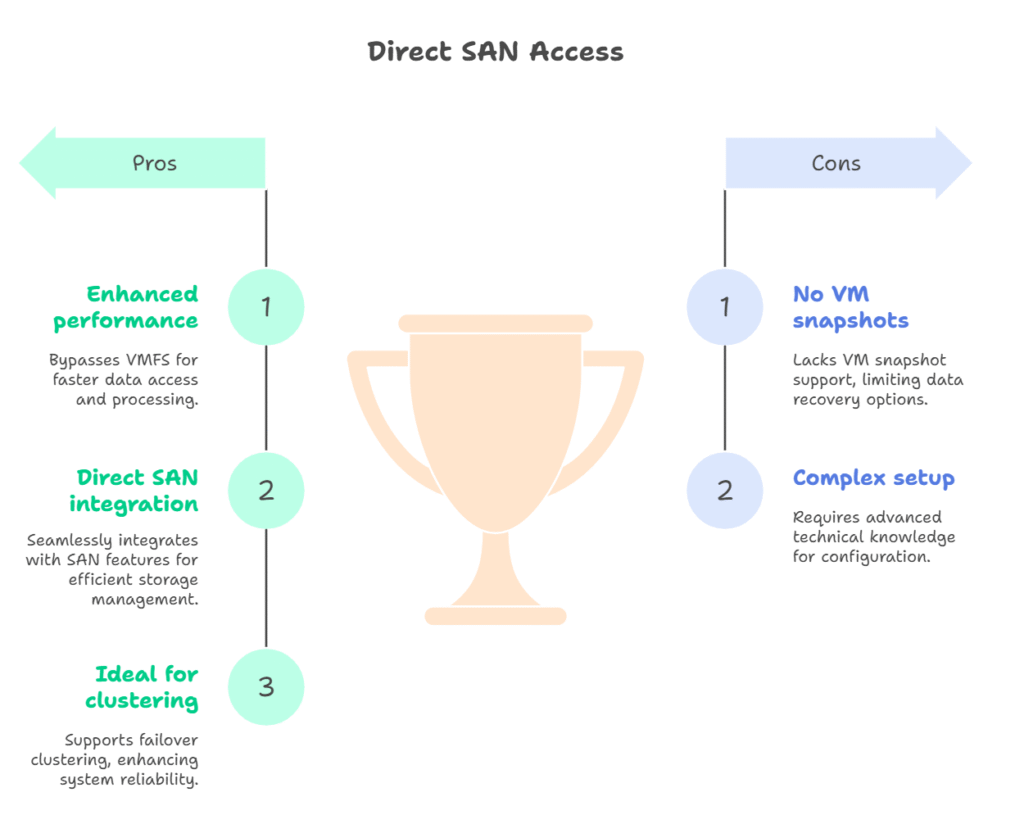
Why Use RDM in 2025: Top Use Cases
You might be wondering—isn’t RDM outdated in the age of vSAN, vVols, and software-defined storage?
Not entirely. RDM is still useful in certain specialized scenarios. Here’s where it shines:
Microsoft Failover Clustering
RDM is perfect for clustered VMs needing shared disk access because it supports SCSI-3 Persistent Reservations, which VMFS doesn’t support traditionally.
Performance-Intensive Applications
Apps like SQL Server or Oracle databases that need high IOPS and low latency can run better on raw LUNs.
SAN Snapshots or Replication
If you want to take advantage of array-based snapshots or replication tools, raw disk access is essential.
A VMware admin on a tech forum noted:
“We kept RDMs for our Oracle RAC setup since our storage team handles snapshots externally. Works way better than VMDK-based handling.”
Pros and Cons of Using Raw Device Mapping
Understanding the benefits and limitations helps you decide if RDM suits your use case or not.
Pros:
- Direct access to physical LUNs = higher performance
- Allows use of SAN-level utilities (snapshots, replication)
- Enables guest OS clustering that needs shared disks
- More flexible control for backup teams managing outside the hypervisor
Cons:
- Complexity increases—manage mapping + dependency separately
- No support for VMFS-level snapshots in physical mode
- Potential vendor lock-in: storage-specific tool dependencies
- Doesn’t integrate well with newer features like vVols, DRS, or Storage vMotion
RDM vs VMDK in 2025: Which One Should You Use?
Here’s a practical breakdown:
| Feature | RDM (Physical) | VMDK (Virtual Disk) |
|---|---|---|
| Performance | High (direct access) | Optimized, but VMFS overhead |
| Snapshot Support | No | Yes |
| vMotion Support | Limited | Full |
| Easier Management | ❌ | ✅ |
| Backup Compatibility | Depends on SAN | Fully supported by VM tools |
| Best For | Clusters, SAN tools, DBs | General VMs, most apps |
So, RDM is not better—it’s just specific. Use it when your app or compliance environment genuinely demands it.
How to Set Up RDM in vSphere (2025 Workflow)
Here’s a simple, updated walkthrough to set up RDM:
Identify a Free LUN
Your storage admin allocates a raw LUN from SAN storage (Fibre Channel / iSCSI).
Present LUN to ESXi Host
Use storage zoning to expose the LUN.
Add RDM to VM
- In vSphere, edit VM settings.
- Add a new hard disk → Choose Use existing raw disk or Host device.
- Choose compatibility mode (virtual or physical).
Step 4: Map to Intended Disk Number & Bus
You usually want it on the right SCSI bus for OS-level configuration predictability.
Common Problems and Errors with RDM
RDM Disk Not Showing in Guest OS
- Check SCSI controller type (needs to match guest OS needs).
- Check zoning/masking settings from storage array.
“Inaccessible RDM device”
- The host might not see the raw LUN.
- Confirm visibility using
esxcli storage core device list.
Backup Failure with RDM Volumes
- If using physical compatibility mode, snapshots won’t work.
- Backup should occur at SAN/storage-level.
RDM in Modern Infrastructure: Is It Still Worth It?
With tools like:
- vVols (Virtual Volumes)
- vSAN
- Cloud-first MDM integration
- Modern DR solutions
You might think RDM is old-school. But as of 2025—it still holds space within:
- Banking / regulated industries using legacy apps
- Education/research clusters needing shared file systems
- On-prem HCI setups with fine-tuned backup policies
So yes, it’s niche, but not obsolete. Use it wisely.
FAQs
Q1: What is raw device mapping and why is it used in VMware?
A: Raw Device Mapping (RDM) is a method for a VM to access a physical storage device directly. It’s typically used for clustering, high-performance databases, and to integrate physical SAN functions, like replication or snapshots.
Q2: What is raw disk mapping and how is it different from virtual disk?
A: Raw disk mapping lets a VM use a physical disk (LUN), while a virtual disk (VMDK) lives entirely in a VMFS datastore. RDM allows more direct access, whereas virtual disks make management simpler and support snapshots.
Q3: Can I vMotion a VM with RDM disks?
A: It depends. With virtual compatibility mode, yes. But with physical mode, vMotion usually isn’t supported unless additional shared storage techniques (like clustering) are implemented
Q4: What does RDM mean in cloud or MDM environments?
A: While RDM is mostly for on-prem VMware setups, the idea of “raw mapping” is conceptually similar in cloud-native environments—used when bypassing layers (e.g., when applying low-level iSCSI LUN mapping to cloud-hosted VMs).
Final Thoughts
So, what is raw device mapping today in 2025? It’s not a relic—it’s a power tool. A niche one, sure, but still very much relevant for edge-case infrastructures.
Should you RDM everything? No.
Should you know how to use it wisely? Absolutely.
“In a world of instant takes and AI-generated noise, John Authers writes like a human. His words carry weight—not just from knowledge, but from care. Readers don’t come to him for headlines; they come for meaning. He doesn’t just explain what happened—he helps you understand why it matters. That’s what sets him apart.”

