What Is a Flat File? flat file is a simple text file that stores data in a plain, tabular format—typically with no structured relationships like you’d find in databases. Each line is a record. Each field (or column) within that line is separated by a delimiter such as a comma ,, pipe |, or tab \t.
Think of it like this:
textID,Name,Email
101,James Smith,james@example.com
102,Lily Johnson,lily@example.net
That’s a flat file. No fancy schema. No relational keys. Just raw, human-readable data stored as text.
They’re called “flat” because they don’t contain nested or hierarchical structures like JSON or XML. Everything sits on a single plane—row by row—hence, flat.
Why Flat Files Still Matter in 2025
With all the talk around streaming databases, NoSQL, or data lakes—you’d think flat files are a thing of the past. But here’s the twist: they’re more relevant than ever.
Flat Files Are Universal
Systems across finance, healthcare, logistics, and even government still exchange data using flat files. Why? Because they’re:
- Easy to generate
- Lightweight
- System-agnostic
- Ideal for batch processing
A data engineer recently joked online:
“Flat files are the duct tape of the data world—ugly but hold everything together.”
Essential for ETL and Cloud Migration
Most cloud platforms (like AWS, Azure, and GCP) still expect flat files as batch input into analytics tools. Whether you’re loading data into Snowflake, BigQuery, or Redshift—flat files like .csv, .tsv, and .txt are still the go-to file formats.
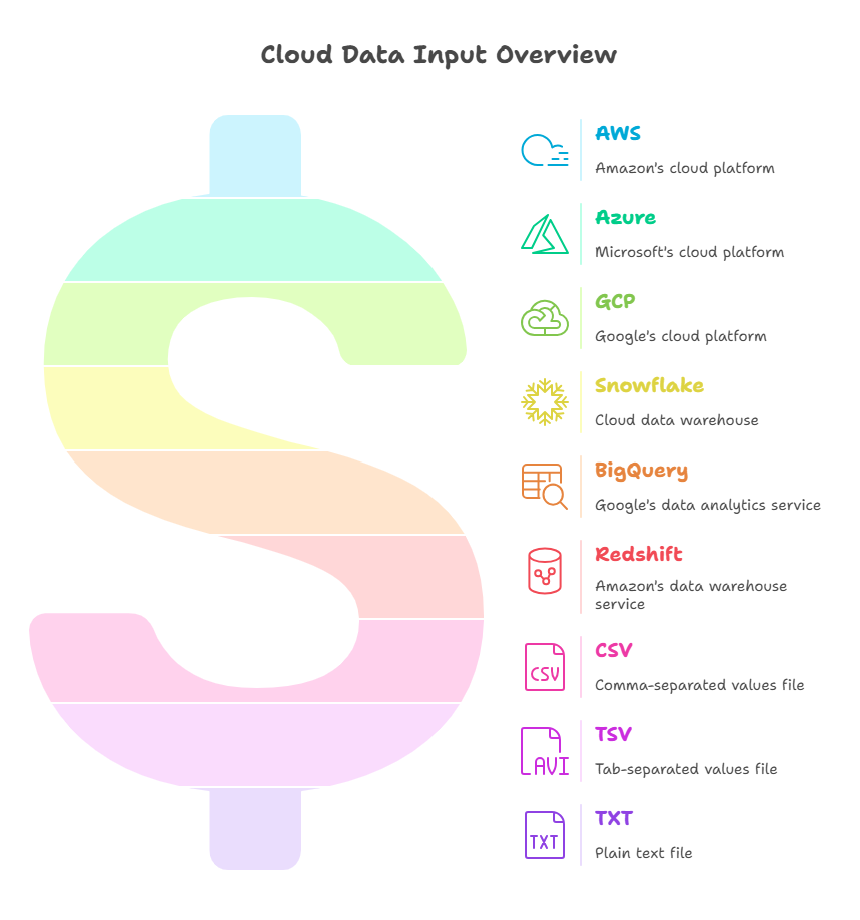
Flat Files Are the Foundation of Many APIs
Many public APIs still deliver bulk data dumps or audit logs in flat formats. Developers rely on them for pre-processing large datasets before pushing them downstream.
Types of Flat Files You’ll Run Into
Just because it’s a flat file doesn’t mean all flat files are made the same.
Common Formats:
- .CSV (Comma-Separated Values) – Most common. Excel-compatible.
- .TXT (Tab/Space-delimited) – Lightweight but tricky to parse.
- .PSV (Pipe-Separated Values) – Great when commas are found in data.
- Fixed-width files – Fields occupy set widths on each line (no delimiters).
Each has its pros/cons depending on your use case.
Flat File vs Flat Database File: What’s the Difference?
This is where “flat file” and “flat database file” get mixed up a lot.
A flat file is usually a basic text file saved outside any database system. A flat database file, however, is a simpler kind of database without relational links between tables.
For example:
- A CSV exported from Excel = Flat File
- An Access DB with one table and no relationships = Flat Database File
So while all flat databases use flat files, not every flat file is a flat database. Clever, right?
Real-World Example: Flat Files in Healthcare Data Sharing
Let’s say Maria is a technical analyst at a healthcare provider. Twice a week, she receives large flat files from affiliated labs in .csv format. These contain thousands of records of test results that she needs to process and upload into her organization’s secure patient records system.
“I used to dread these files—random delimiters, missing headers, corrupted characters. Until I found a flat file tool that streamlined validation and format checks in minutes.”
Flat files may be simple, but scale and consistency still bring complexity. And the right tools can make all the difference.
Top Flat File Tools in 2025
Managing flat files effectively requires more than just Notepad.
Here are some of the top flat file tools in 2025:
OpenRefine
Perfect for cleaning messy .csv and .tsv files with smart filters and transformation rules.
Flatfile.io
An industry-grade SaaS that automatically validates, maps, and imports user-uploaded spreadsheets into your app.
Talend Data Integration
Enterprise-level ETL platform supporting massive flat file transformations and automation.
Apache NiFi
Visual flow-based programming for real-time processing of flat files in hybrid data architectures.
Python + Pandas
For developers who favor control over GUIs. Python scripts can slice and dice any flat file before converting it to JSON, SQL, or anything else.
Pros and Cons of Flat Files
Like anything in tech, flat files come with baggage. Let’s evaluate:
Pros:
- Lightweight and portable
- Compatible with most platforms
- Easy to read and edit without special software
- Fast processing for batch jobs
Cons:
- No data validation unless enforced externally
- Poor at handling relationships or hierarchies
- Susceptible to errors in separators and encodings
- Hard to scale for complex queries
When to Use Flat Files (And When to Avoid Them)
Use Flat Files When:
- Exchanging large datasets between systems that don’t share a DB
- Building temporary backups or logs
- Pre-loading data into analytics engines
- Handling files in environments with limited processing power
Avoid Flat Files When:
- You need relational joins or complex queries
- Real-time access is required
- Audit logs and access control are essential
- The dataset changes frequently and requires high integrity
What’s a Flat File in the Cloud Era?
In cloud platforms, flat files are often used as staging inputs for:
- Data lakes (e.g. AWS S3)
- Warehouses (e.g. Snowflake feeds on
.csvincredibly well) - Long-term cold storage
- Serverless pipelines
Their lack of dependency makes them suitable for event-driven architectures. Drop a file in a bucket > trigger a Lambda/Azure Function > parse and load.
Simple. Reliable. Powerful.
FAQs
QWhat is a flat file used for?
A. flat file is used to store tabular data in a basic, unstructured format—ideal for transferring data between systems, launching batch imports, or manipulating logs and backups offline.
QWhats a flat file vs a relational database?
A. flat file contains data in a plain-text format with no relationships, while a relational DB uses tables with indexed columns and foreign keys to relate data. Flat files are simpler and faster for reads; databases excel at structured queries.
QHow do you create a flat file?
A. You can create flat files manually using any text editor like Notepad or VSCode. Just enter your data in rows and separate fields using commas, tabs, or other delimiters. Save the file with a .csv, .txt, or similar extension.
Q Are flat files still used in modern applications?
A. Absolutely. Flat files are critical in cloud data pipelines, backup systems, machine learning training sets, and API log processing. They’re not always visible to the end-user but form a backbone in many digital ecosystems.
Final Thoughts: Flatten Complexity with Flat Files
So… what is a flat file? It’s not just a tech relic—it’s a practical, proven tool hiding in plain sight. From Fortune 500 data transfers to backyard analytics, flat files continue to offer unmatched portability and simplicity.In 2025, their relevance has shifted—not from obsolescence, but from foundation to evolution. Paired with AI, cloud, and automation tools, flat files are not going away—they’re adapting, just like everything else in tech.
CLICK HERE FOR MORE BLOG POSTS
“In a world of instant takes and AI-generated noise, John Authers writes like a human. His words carry weight—not just from knowledge, but from care. Readers don’t come to him for headlines; they come for meaning. He doesn’t just explain what happened—he helps you understand why it matters. That’s what sets him apart.”

